Discover and Monitor Your Google Cloud Assets
Connect Halo Security with Google Cloud Platform to automatically discover and secure your cloud infrastructure. Our platform automatically discovers and monitors Cloud DNS zones and records, helping you identify and address security risks across your GCP infrastructure. Setup takes minutes using service accounts with precise permissions.
Key Benefits
- Complete DNS Asset Discovery: Automatically map your Cloud DNS zones and records to identify potential security gaps
- Continuous Security Monitoring: Track changes and detect vulnerabilities across your infrastructure
- Project-Based Management: Efficiently organize and monitor assets through GCP project structure
- Minimal Access Requirements: Operate securely with read-only permissions through service accounts
Use Cases
- Map your complete GCP DNS infrastructure to eliminate blind spots
- Monitor DNS configurations for security gaps and unauthorized changes
- Track cloud assets across multiple projects
- Maintain an accurate inventory of GCP-hosted resources
Quick Setup Process
- Create a new GCP project for the integration
- Set up a service account with DNS Reader role
- Generate and download your service account key
- Configure the GCP connector in your Halo Security dashboard
Frequently Asked Questions
How do I connect Halo Security to Google Cloud?
Connection is straightforward using GCP service accounts. Create a new project, set up a service account with the DNS Reader role, generate a key, and enter it in your Halo Security dashboard. The entire process takes just minutes.
What GCP permissions does Halo Security require?
Halo Security operates with minimal permissions using the DNS Reader role. We only require read access to your Cloud DNS settings to discover and monitor your assets. Our integration never requires write permissions to your GCP environment.
How does External Attack Surface Management work for GCP?
EASM for GCP works by continuously discovering and monitoring your Cloud DNS zones and records. Halo Security connects to GCP APIs to identify resources and monitor them for changes, vulnerabilities, and security risks, providing comprehensive visibility into your external attack surface.
Can I monitor multiple GCP projects?
Yes, you can monitor assets across multiple GCP projects. You can either create a service account with access to multiple projects or set up separate integrations for each project you want to monitor.
How quickly can I start monitoring my GCP environment?
You can begin monitoring your GCP environment in minutes. The setup process involves creating a service account, generating credentials, and connecting to the Halo Security platform. Once connected, asset discovery begins immediately.